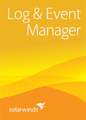
Виробник: SolarWinds
SolarWinds Log & Event Manager 6
| Hardware on the VM host | Small | Medium | Large |
|---|---|---|---|
| CPU |
2 – 4 core processors at 2.0 GHz |
6 – 10 core processors at 2.0 GHz |
10 – 16 core processors at 2.0 GHz |
|
If you will be storing original log messages in addition to normalized log messages, increase the CPU and memory resource requirements by 50%. |
|||
| Memory | 8 GB RAM | 16 GB – 48 GB RAM | 48 GB – 256 GB RAM |
| Hard drive storage | 250GB, 15k hard drives (RAID 1/mirrored settings) | 500GB, 15K hard drives (RAID 1/mirrored settings) |
1TB, 15k hard drives (RAID 1/mirrored settings) |
|
|||
| Input/output operations per second (IOPS) | 40 – 200 IOPS | 200 – 400 IOPS | 400 or more IOPS |
| NIC | 1 GBE NIC | 1 GBE NIC | 1 GBE NIC |
SEM software requirements
| Software | Requirements |
|---|---|
| Hypervisor (required on the VM host) |
One of the following:
|
| Microsoft Azure | Learn about Microsoft Azure requirements |
| Amazon Web Services | Learn about Amazon Web Services requirements |
| Web browser (required on a remote computer to run the web console) |
Current and later versions of the following:
|
| Adobe Flash (browser plug-in required on a remote computer to run the web console) | Adobe Flash Player 15 |
SEM agent hardware and software requirements
| Hardware and Software | Requirements |
|---|---|
| Operation System (OS) |
The SEM agent is compatible with the following operating systems:
|
|
The requirements specified below are minimum requirements. Depending on your deployment, you may need additional resources to support increased log-traffic volume and data retention. |
|
| Memory | 512 MB RAM |
| Hard Drive Space | 1 GB |
| Other requirements |
Administrative access to the device hosting the SEM Agent. The SEM agent for Mac OS X requires Java Runtime Environment (JRE) 8 or later. |
SEM reports application hardware and software requirements
| Hardware and Software | Requirements |
|---|---|
| Operation System (OS) |
The SEM reports application is Windows only. The following Windows versions are supported:
|
| Memory |
512 MB RAM minimum. SolarWinds recommends using a computer with 1 GB of RAM or more for optimal reports performance. |
| Other requirements |
Install the SEM reports application on a system that runs overnight. This is important because the daily and weekly start time for these reports is 1:00 AM and 3:00 AM, respectively. Ensure the Reports Console version matches your version of the SEM appliance. Incompatible versions may result in installation or login failures.
See the following articles in the Customer Success Center for troubleshooting tips:
|
SEM port requirements
If your logs are located behind firewalls, see SolarWinds SEM port and firewall requirements.
For a list of ports required to communicate with SolarWinds products, see Port requirements for all SolarWinds products




